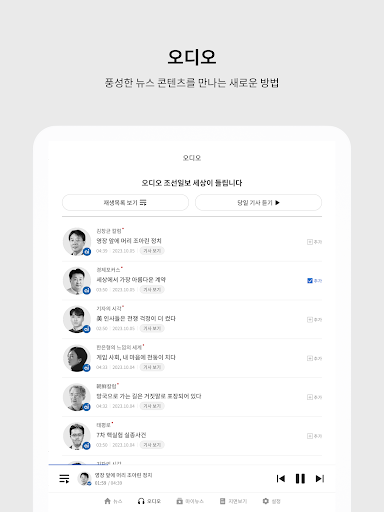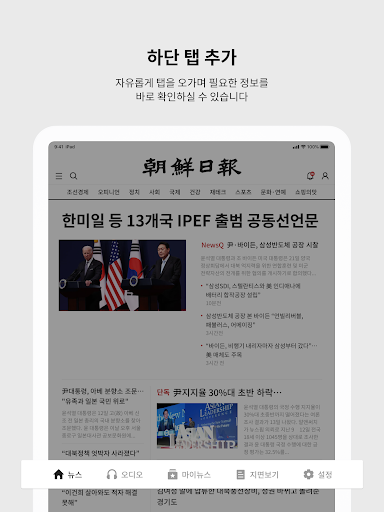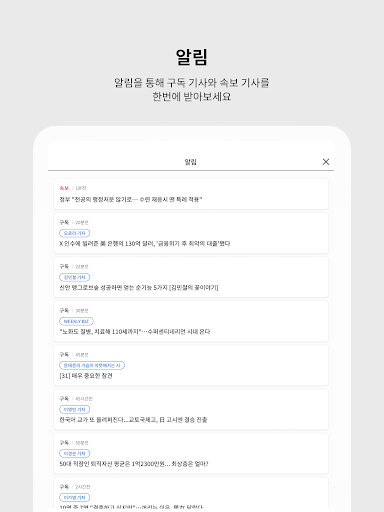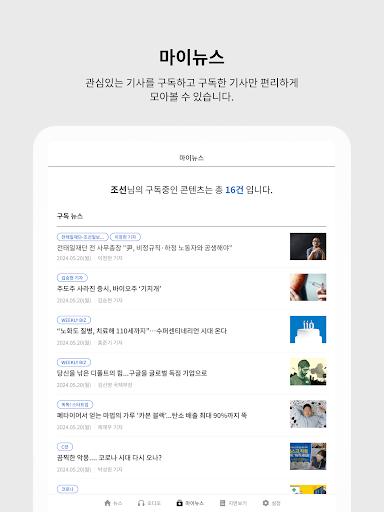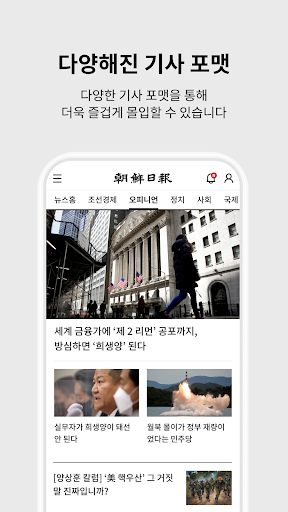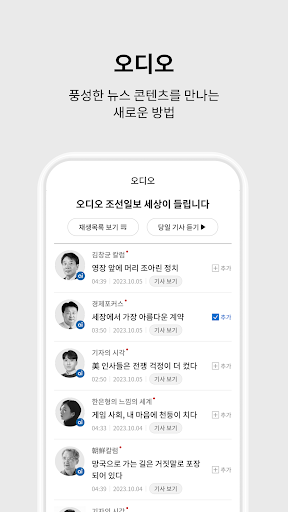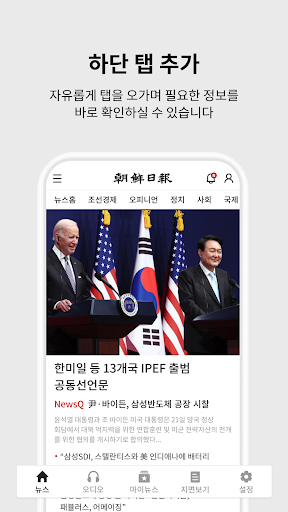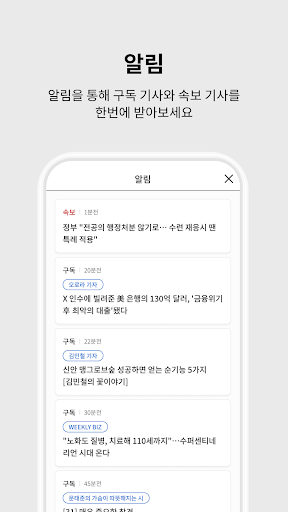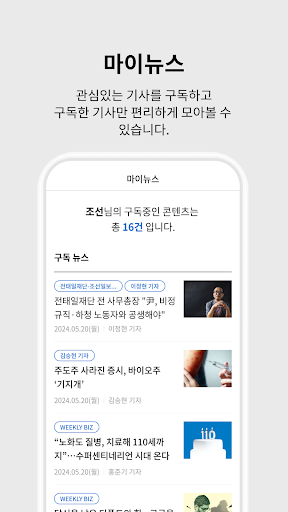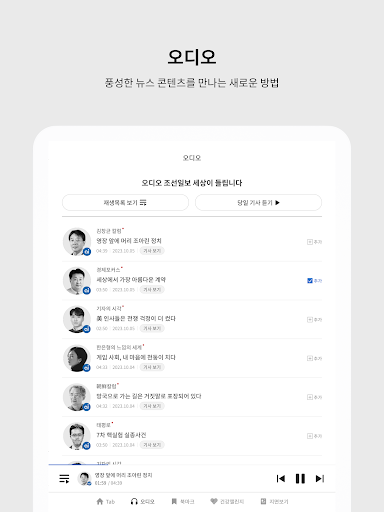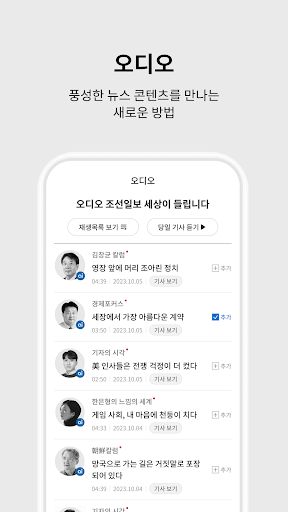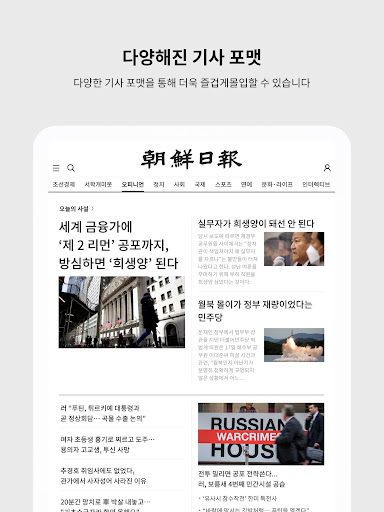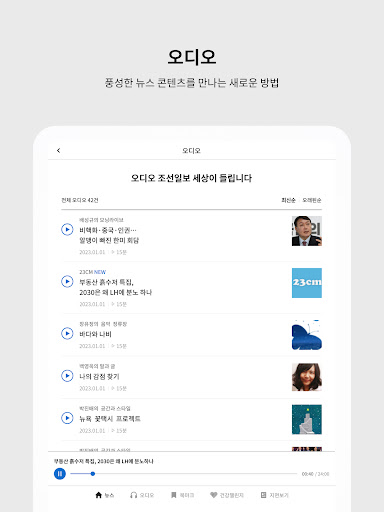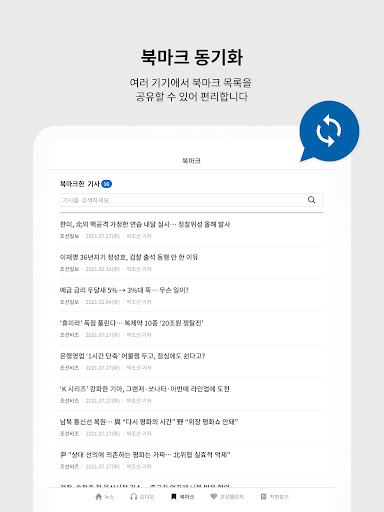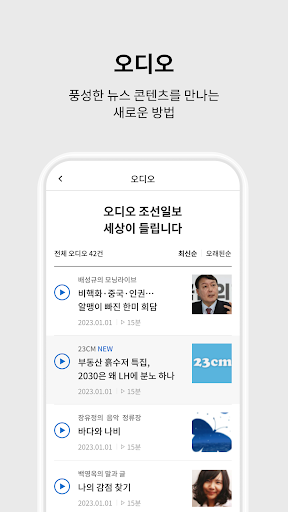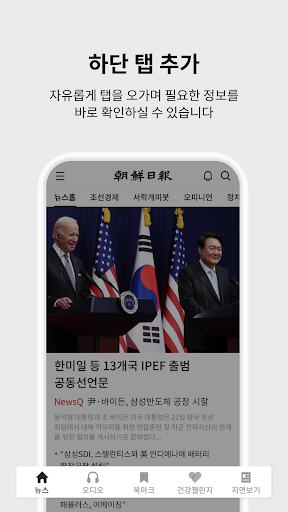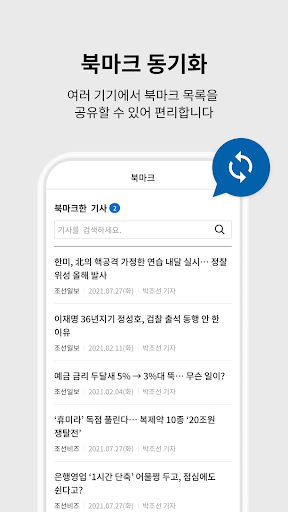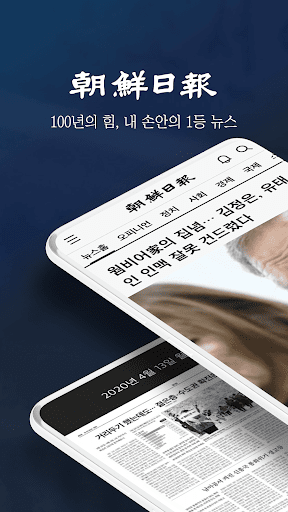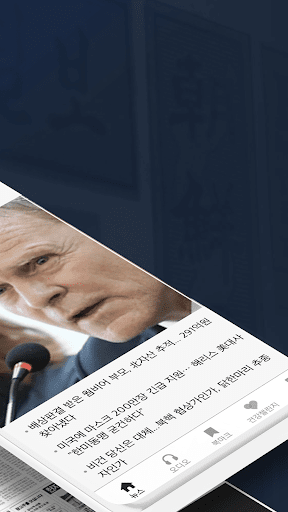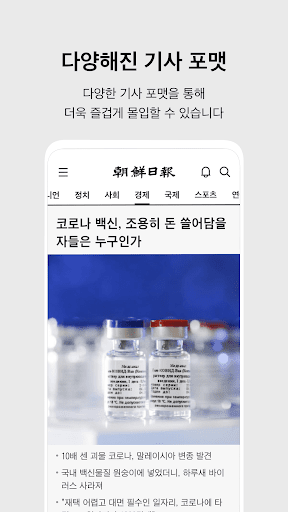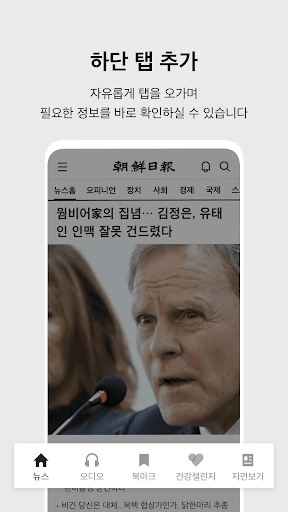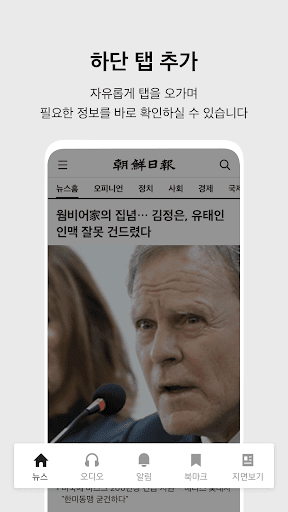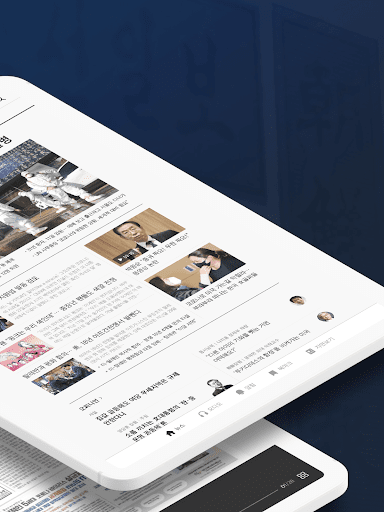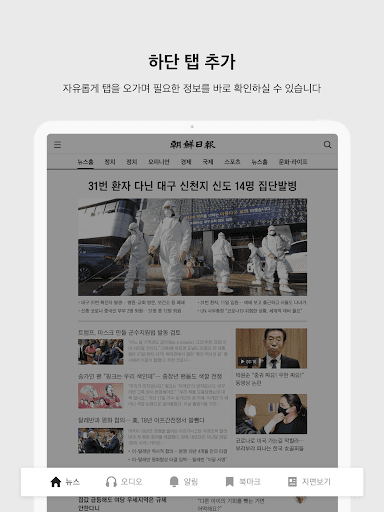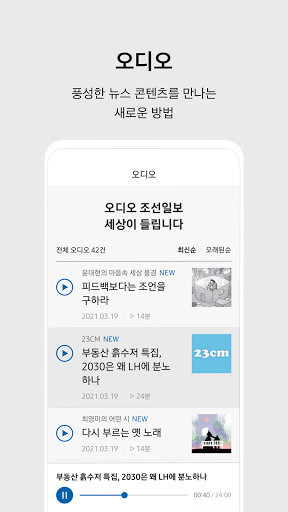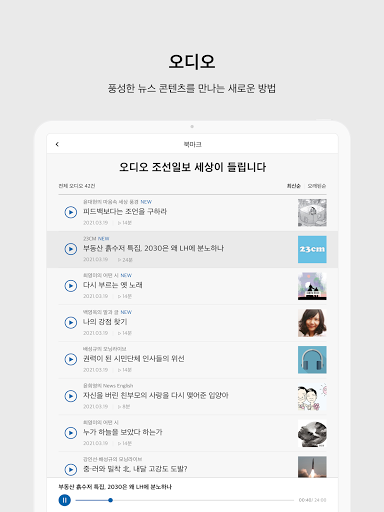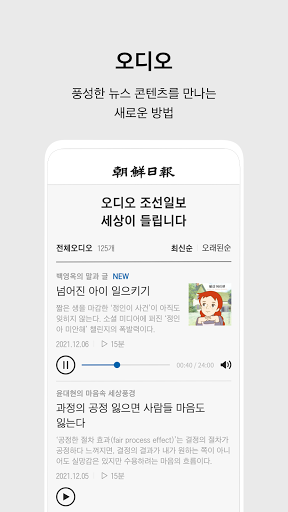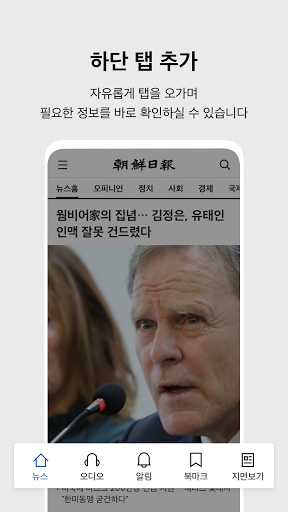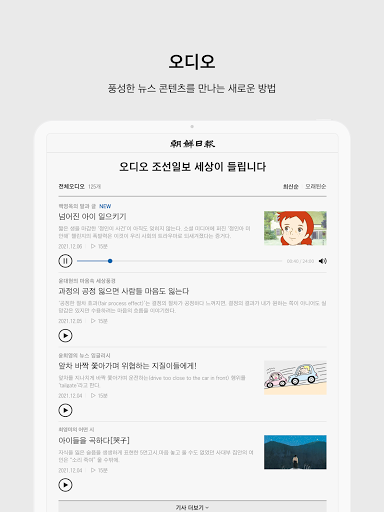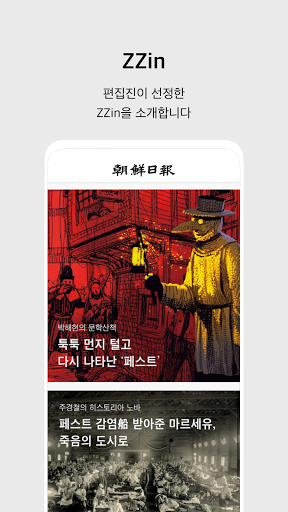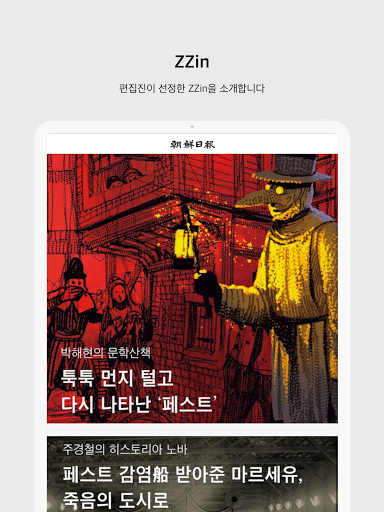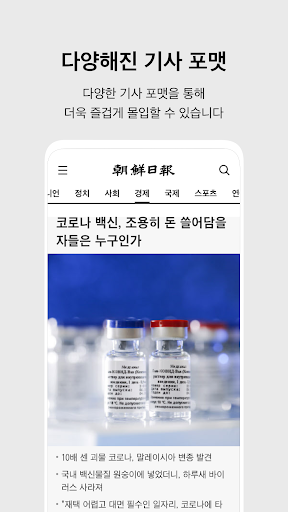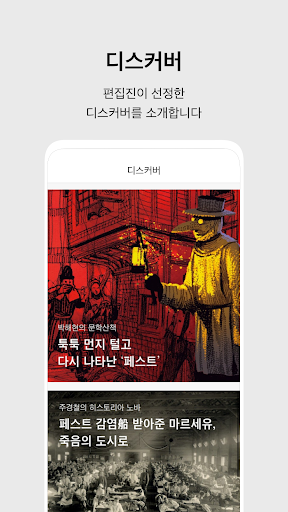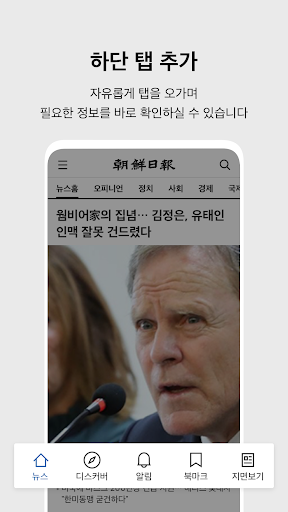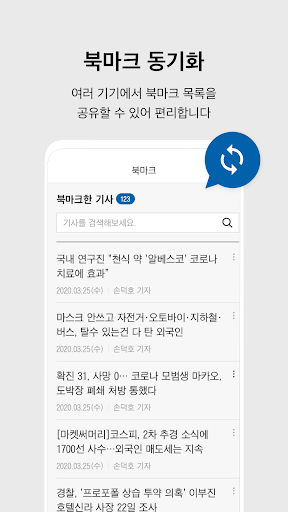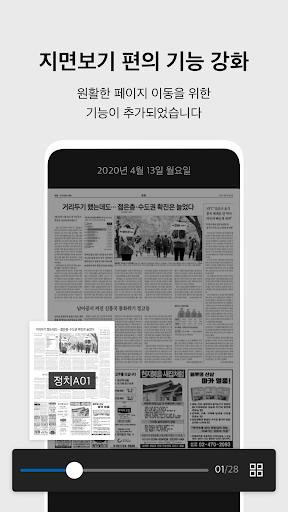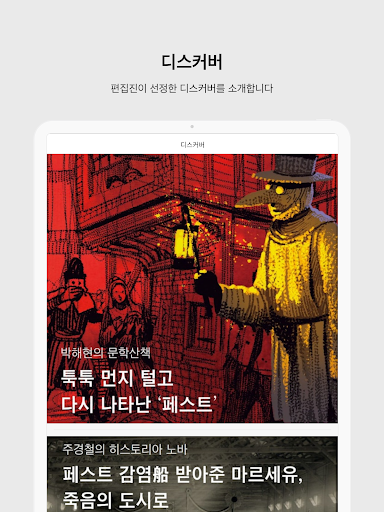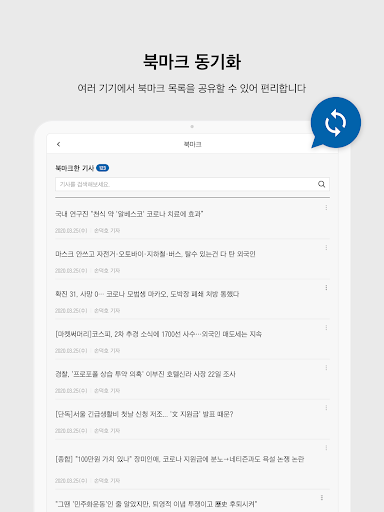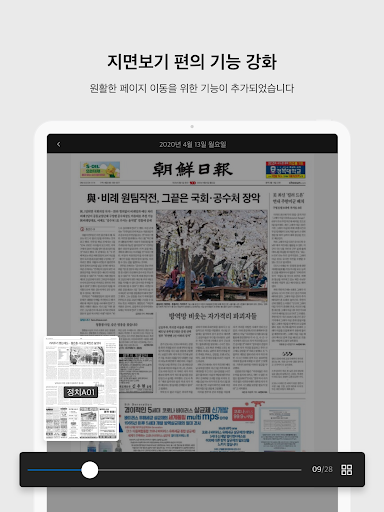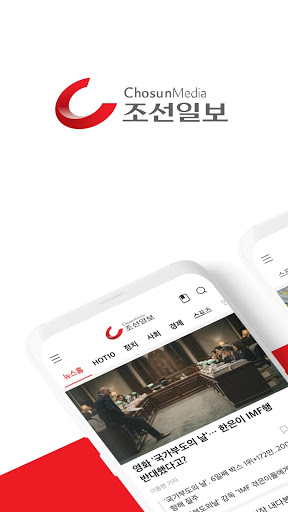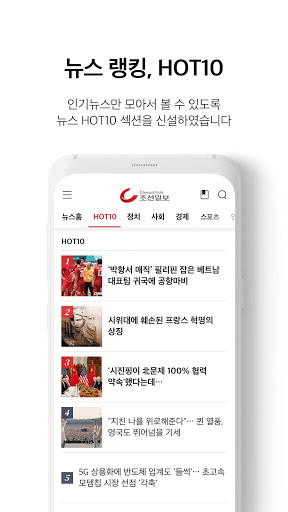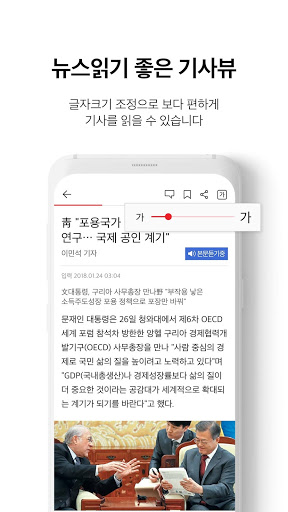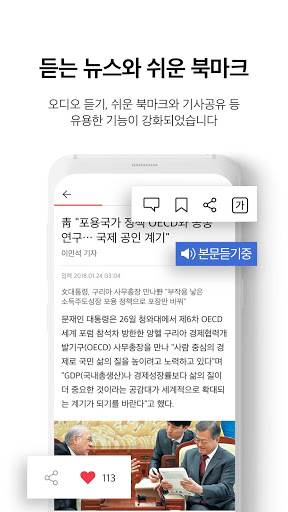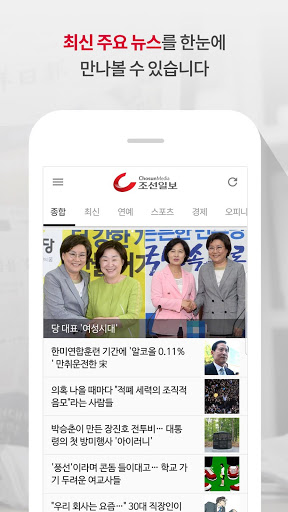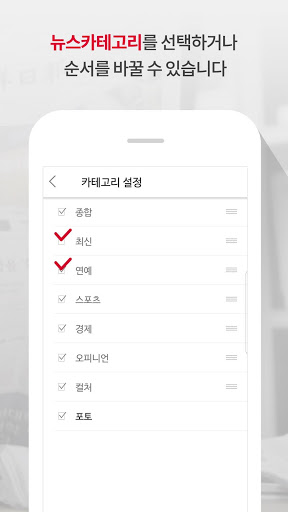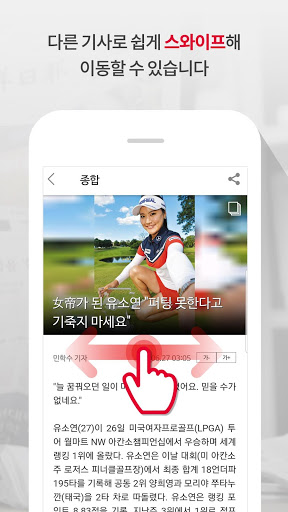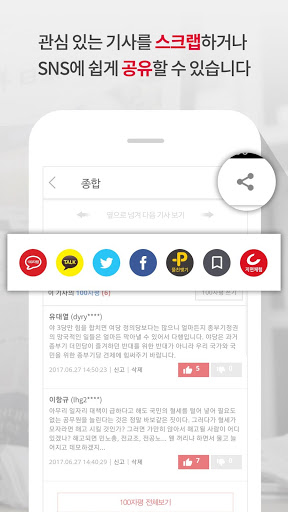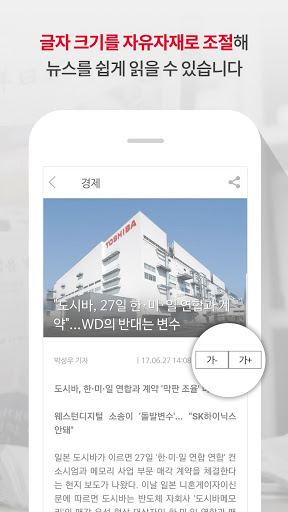- Supplementary work related to forced movement of section screens
- App event notification settings moved
- Other supplementary work
- Moved app event notification settings
- Other supplementary work
- Moved app event notification settings
- Other supplementary work
- Other supplementary work
- Other supplementary work
- SNS login supplement work
- Other supplementary work
LNB > People Search > 'Discount Voucher Purchase' payment error fixed
: We have modified it so that payment for discount voucher purchase is processed normally.
- Added search function for ground view service
A search function has been added to the ground view service. Click on the magnifying glass icon at the top to search.
You can immediately see the ground that contains the desired search term.
If you have any questions, search and use it right away.
- Added search function to the ground view service
A search function has been added to the ground view service. Click on the magnifying glass icon at the top to search.
You can immediately see the ground that contains the search term you want.
Search and use it right away for anything you are curious about.
- Added search function to the ground view
service A search function has been added to the ground view service. Click on the magnifying glass icon at the top to search.
You can immediately see the ground that contains the search term you want.
If you have any questions, search and use it right away.
- Search function added to the ground view service
A search function has been added to the ground view service. Click on the magnifying glass icon at the top to search.
You can immediately see the ground that contains the search term you want.
Search and use it right away for anything you are curious about.
The Chosun Ilbo app provides subscription push notification service.
- The app push notification service is a service that notifies you of the latest articles from the reporters, series, and issues you subscribe to in real time.
- You must log in to receive the push notification service, and you can use the service by turning the desired notifications on/off.
- Add widget service.
The Chosun Ilbo app provides a subscription push notification service.
- The app push notification service is a service that notifies you of the latest articles from the reporters, series, and issues you have subscribed to in real time.
- You must log in to receive the push notification service, and you can use the service by turning the desired notification on/off.
- Add widget service.
Subscription push notification service is provided in the Chosun Ilbo app.
- The app push notification service is a service that notifies you of the latest articles of the reporters, series, and issues you subscribe to in real time.
- You need to log in to receive the push notification service, and you can use the service by turning on/off the desired notification.
- Widget service will be resumed.
Subscription push notification service is provided in the Chosun Ilbo app.
- The app push notification service is a service that notifies you of the latest articles from the reporters, series, and issues you have subscribed to in real time.
- You must log in to receive the push notification service, and you can use the service by turning on/off the desired notification.
The Chosun Ilbo app provides a subscription push notification service.
- The app push notification service is a service that notifies you of the latest articles from the reporters, series, and issues you subscribe to in real time.
- You need to log in to receive the push notification service, and you can use the service by turning on/off the desired notification.
- Other supplementary work
- Other supplementary work
- Other supplementary work
- Other supplementary work
- Other supplementary work
- Other supplementary work
- Other supplementary work
- Other supplementary work
- The “Audio” service has been reorganized.
- The “Audio” service has been reorganized.
- The “Audio” service has been reorganized.
- Other supplementary work
- Other complementary tasks
- Other supplementary work
- Other complementary tasks
- The floor view past service has been newly opened. Ground service is available for the past two weeks from today's date.
- Other fixes and supplements
- Other fixes and supplementary work
- Other modifications and supplements
- Other fixes and supplements
- Other corrections and supplementary work
- Other fixes and supplements
- Add widget service
- Added widget service
* Introducing the new news curation service "NewsQ".
Experience the News Q service curated by Chosun Ilbo for various topics carefully selected.
* Reorganized into a mobile-optimized design.
The service is provided with a concise and organized design in consideration of reader usability.
* The font serviced by the Chosun Ilbo app has been changed.
By applying a new font with improved readability, you can be more immersed in the article.
* Dark mode option added to settings.
Improved to enable and disable dark mode directly from the app rather than system settings.
By applying a new font with improved readability, you can be more immersed in the article.
* Dark mode option added to settings.
Improved to enable and disable dark mode directly from the app rather than system settings.
* Introducing the new news curation service "News Q".
Experience the News Q service curated by various topics carefully selected by the Chosun Ilbo. * Reorganized
into a mobile-optimized design. * The font serviced by the Chosun Ilbo app has been changed. You
can be more immersed in the article by applying a new font with improved readability. * A dark mode option has been added to the settings. .Improved to turn off and activate dark mode directly from the app, not system settings.Introduced a two-step verification function to protect customer information.Fixed bugs Adjusted data loading time. [It's a problem with the Google Play Store when the app cannot be updated. .Smartphone Settings → App Manager → Select Google Play Store from the list → Clear data, and then update the Shinsegae Department Store app again from the Google Play Store to solve the problem.] 9.8.9 Update Details
* Introducing the new news curation service "NewsQ".
Experience the News Q service curated by Chosun Ilbo for various topics carefully selected.
* Reorganized into a mobile-optimized design.
The service is provided with a concise and organized design in consideration of reader usability.
* The font serviced by the Chosun Ilbo app has been changed.
By applying a new font with improved readability, you can be more immersed in the article.
* Dark mode option added to settings.
Improved to enable and disable dark mode directly from the app rather than system settings.
■ Dark mode function introduction
articles can be viewed to your heart's content without straining your eyes.
■ Added 'Copy' page for more convenient use!
If you press and hold the body of the article, you can copy the entire body of the article on the 'Copy' page.
Copy multiple paragraphs at once by dragging.
■ Meet the new section UI!
To highlight the top articles, I removed the top image margin and added a slide UI.
*Updates are made regularly to make the app even better.
■ Health Challenge service has been newly established.
Use the health challenge service to maintain good habits.
■ Keep reading the latest articles with the Article View feature.
Scroll down to the bottom of the news section for the latest articles. Read more articles.
■ Complementary work on app functions
Please keep the latest version for stable service.
■ Added 'Copy' page for more convenient use!
If you press and hold the body of the article, you can copy the entire body of the article on the 'Copy' page.
Copy multiple paragraphs at once by dragging.
■ Meet the new section UI!
To highlight the top articles, I removed the top image margin and added a slide UI.
*Updates are made regularly to make the app even better.
■ Health Challenge service has been newly established.
Use the health challenge service to maintain good habits.
■ Keep reading the latest articles with the Article View feature.
Scroll down to the bottom of the news section for the latest articles. Read more articles.
■ Complementary work on app functions
Please keep the latest version for stable service.
■ Added 'Copy' page for article page for more convenient use!
If you press and hold the article page text, you can copy the entire article page text from the 'Copy' page.
Copy multiple paragraphs at once by dragging them.
■ Meet the new section UI!
To highlight the top article, I removed the top image margin and added a slide UI.
*Updated regularly to make the app better.
■ Health challenge service has been newly established.
Use the health challenge service to maintain good habits.
■ Keep reading the latest articles with the More Articles feature.
If you scroll down to the bottom of the News section, the latest articles are added. Read more articles.
■ App function supplement work
Please keep the latest version for stable service.
■ 'Copy' page of article page for more convenient use Add!
If you press and hold the article page text, you can copy the entire article page text from the 'Copy' page.
Copy multiple paragraphs at once by dragging them.
■ Meet the new section UI!
To highlight the top article, I removed the top image margin and added a slide UI.
*Updated regularly to make the app better.
■ Health challenge service has been newly established.
Use the health challenge service to maintain good habits.
■ Keep reading the latest articles with the More Articles feature.
If you scroll down to the bottom of the News section, the latest articles are added. Read more articles.
■ App function supplement work
Please keep the latest version for stable service.
■ Added 'Copy' page to article page for more convenient use!
If you press and hold the article page text, you can copy the entire article page text from the 'Copy' page.
Copy multiple paragraphs at once by dragging them.
■ Meet the new section UI!
To highlight the top article, I removed the top image margin and added a slide UI.
*Updated regularly to make the app better.
■ Health challenge service has been newly established.
Use the health challenge service to maintain good habits.
■ Keep reading the latest articles with the More Articles feature.
If you scroll down to the bottom of the News section, the latest articles are added. Read more articles.
■ App function supplement work
Please keep the latest version for stable service.
■ Added a 'copy' page for articles to make it more convenient to use!
If you press and hold the article page text, you can copy the entire article page text from the 'Copy' page.
Copy multiple paragraphs at once by dragging.
■ Meet the new section UI!
To highlight the top article, I removed the top image margin and added a slide UI.
*Updated regularly to make the app better.
■ Health challenge service has been newly established.
Use the health challenge service to maintain good habits.
■ App function supplementation work
Please keep the latest version for stable service.
■ Added 'Copy' page for article pages to make it more convenient to use!
If you press and hold the article page text, you can copy the entire article page text from the 'Copy' page.
Copy multiple paragraphs at once by dragging them.
■ Meet the new section UI!
To highlight the top article, I removed the top image margin and added a slide UI.
*Updated regularly to make the app better.
■ Health challenge service has been newly established.
Use the health challenge service to maintain good habits.
■ App function supplement work
Please keep the latest version for stable service.
■ Added 'Copy' page for article pages for more convenient use!
If you press and hold the article page text, you can copy the entire article page text from the 'Copy' page.
Copy multiple paragraphs at once by dragging.
■ Meet the new section UI!
To highlight the top article, I removed the top image margin and added a slide UI.
*Updated regularly to make the app better.
■ Health challenge service has been newly established.
Use the health challenge service to maintain good habits.
■ App function supplement work
Please keep the latest version for stable service.
■ Added 'Copy' page for article pages for more convenient use!
If you press and hold the article page text, you can copy the entire article page text from the 'Copy' page.
Copy multiple paragraphs at once by dragging.
■ Meet the new section UI!
To highlight the top article, I removed the top image margin and added a slide UI.
*Updated regularly to make the app better.
■ Stock ticker supplement work
■ App function supplement work
Please keep the latest version for stable service.
■ Added 'Copy' page for article pages for more convenient use!
If you press and hold the article page text, you can copy the entire article page text from the 'Copy' page.
Copy multiple paragraphs at once by dragging.
■ Meet the new section UI!
To highlight the top article, I removed the top image margin and added a slide UI.
*Updated regularly to make the app better.
■ App function supplement work
Please keep the latest version for stable service.
■ Added 'Copy' page for article pages for more convenient use!
If you press and hold the article page text, you can copy the entire article page text from the 'Copy' page.
Copy multiple paragraphs at once by dragging.
■ Meet the new section UI!
To highlight the top article, I removed the top image margin and added a slide UI.
*Updated regularly to make the app better.
■ Application of supplemental code related to article termination
Please keep the latest version for stable service.
- Video supplementation work
- Image rounding additional work
- Other supplementary work
- Complementary work related to the section refresh function
- Article supplementation work
- Ground payment module version update
- Ground view article speed improvement work
- Other complementary work
- additional rights notification popup
- Other complementary operations
- Supplements related to listening to article audio
- Text can be copied in article body
- Other supplementary work
- Complementary work related to ground payment confirmation
- Added article image enlargement function
-Other Supplementary Jobs
-A
-Audio service implementation
-Error when copying article URL
-Other supplementary work
-Addition of dynamic logo and menu changes
-Other supplementary work
-Work to make the app run on Chosun.com
-Other supplementary work
-Supplement work
-Breaking news notification supplement work
-Article call supplementation work
-Article movement processing correction work
-Original size processing by double-clicking when enlarged view
-Other supplementary work
Other supplementary work
- UI revise
sidebar text listen function -
- Symptom improvement when entering the tablet setting screen
-Other supplementary work
- other complementary tasks
- if the data view changes when you add updates
- Minor bug fixes
-App service overhaul
-Other supplementary tasks
-Other supplementary tasks
-Opinion section supplementation tasks
-Supplementary tasks
-Supplementary tasks
Other supplementary tasks
-Other supplementary tasks
-Automatic update function removed
-Article newline supplement work
-Paper view supplement work
-Subscription request address correction
-Supplementary work
-Section list supplementary work
-Other supplementary work
-Other supplementary work
-Bookmark Bug Fix
-Widget Function Added
-Shortcut Function Added
-Other Supplementary Work
-Other Supplementary Work
-Other supplementary work
-Other supplementary work
-Other supplementary work
-Home section wide image type additional work
-Other supplementary work
-64-bit compatible work
-Article sharing method change
- Other supplementary work
- Other supplementary work
- Other supplementary work
- Modify section thumbnail image ratio
- Remove section exposure button
- Strengthening Opinion Section
- Supplementary work
- Supplementary work
- Article scrolling supplement work
Revamped app design
- Improved overall design and usability of the app, including the main news home and article view for convenient news access.
News Home
- News home organization has been diversified so that you can quickly see main news as well as main news.
News ranking section HOT10 new establishment
: You can collect popular news only in HOT10 section.
Use convenient menu
: We have organized the complex menus so that only the necessary menus are easily available.
Listen to audio news
: It was only available on PC and mobile web.
Enhanced bookmarking
: Enhanced usability so you can always find your own list of news home and instantly saved in each section.
- Supplementary work
- Video live service supplement work
- Breaking change operation
- Other supplementary work
- Video live service supplement work
- Video processing operations within the section
- Other supplementary work
- Other supplementary work
- Change app icon
- Supplementary work
- Article supplementary work
- Main image gif support
- Supplementary work
- More articles - Supplementary work
- Supplementary work
- Supplementary work
- Update and supplement the Facebook SDK
- Add menu
- Supplementary work
- Supplementary work
- Supplementary work
- Read news 'Voice Briefing' service
- Other supplement
- Article screen back-up work